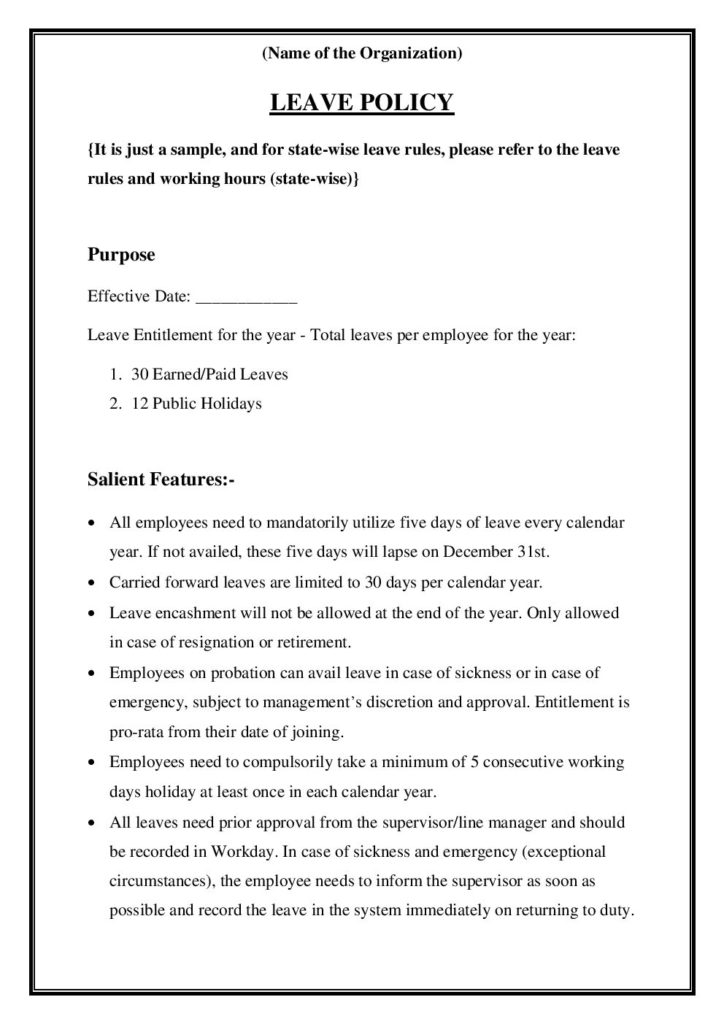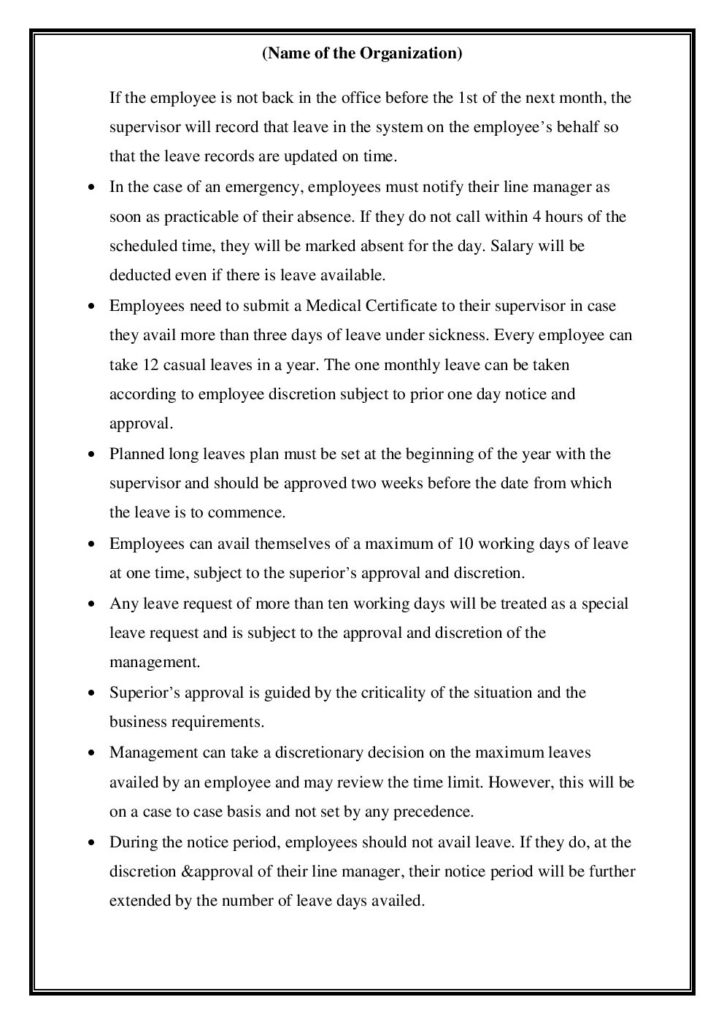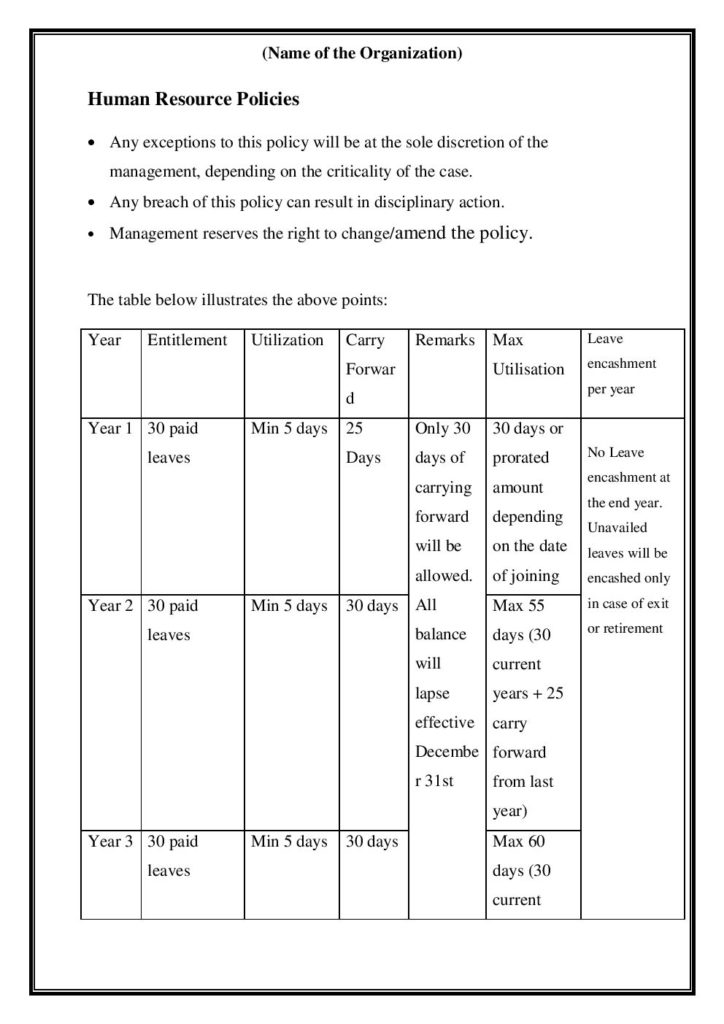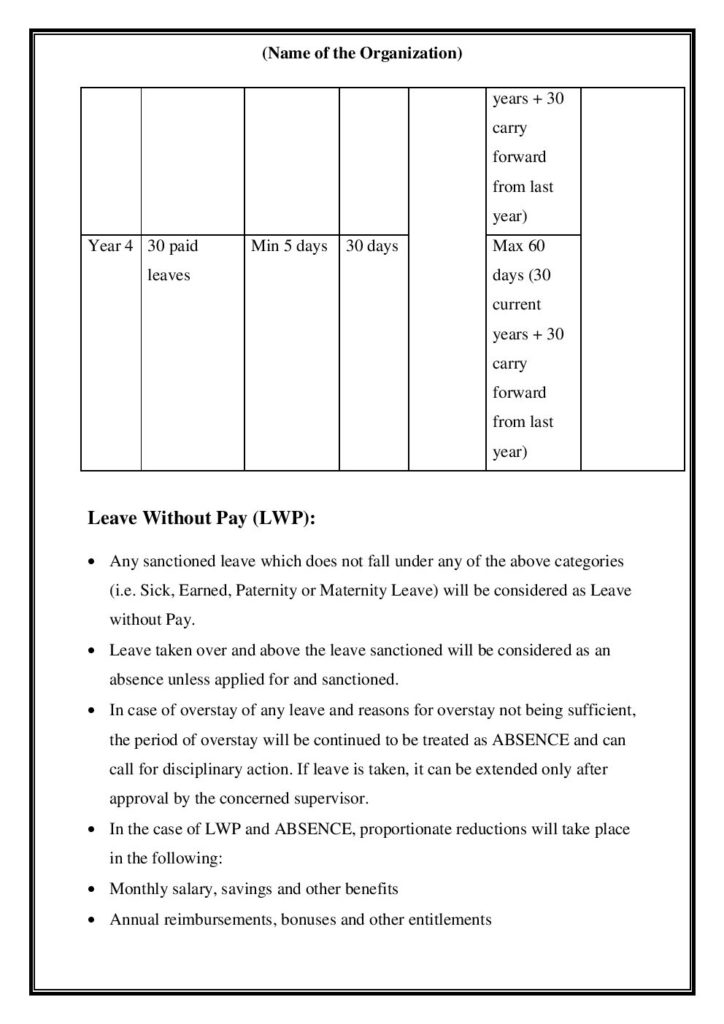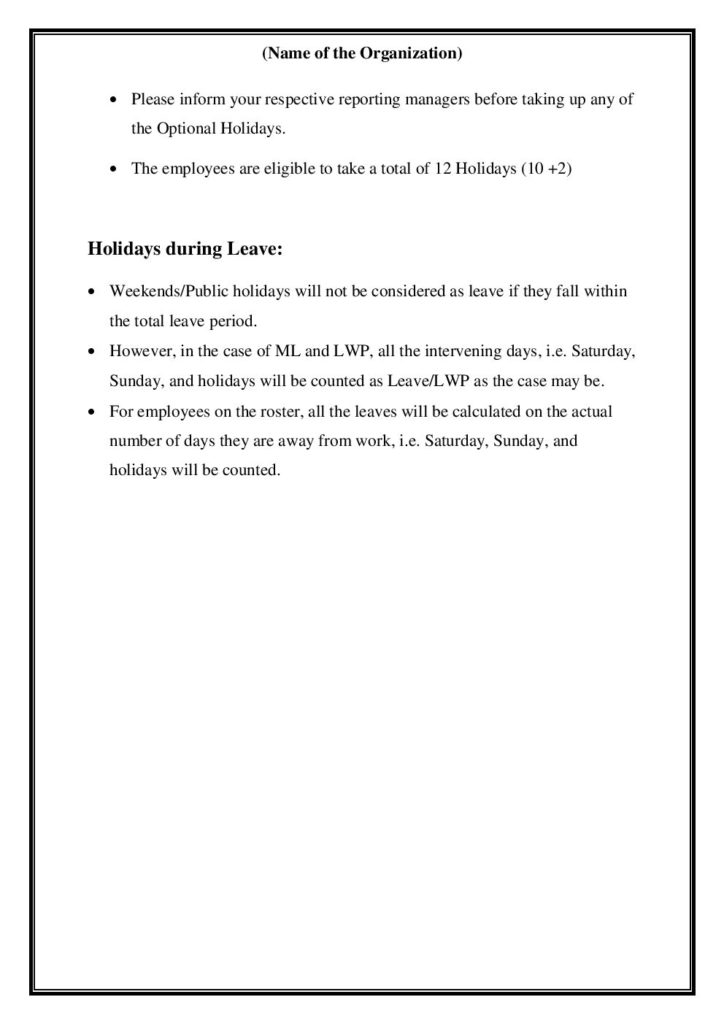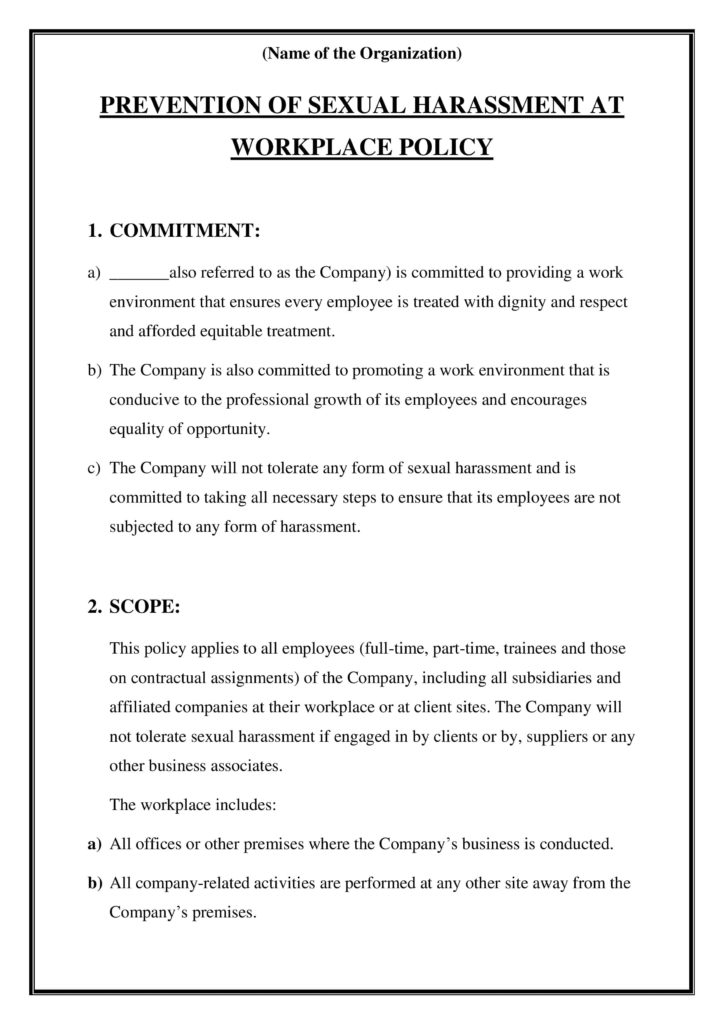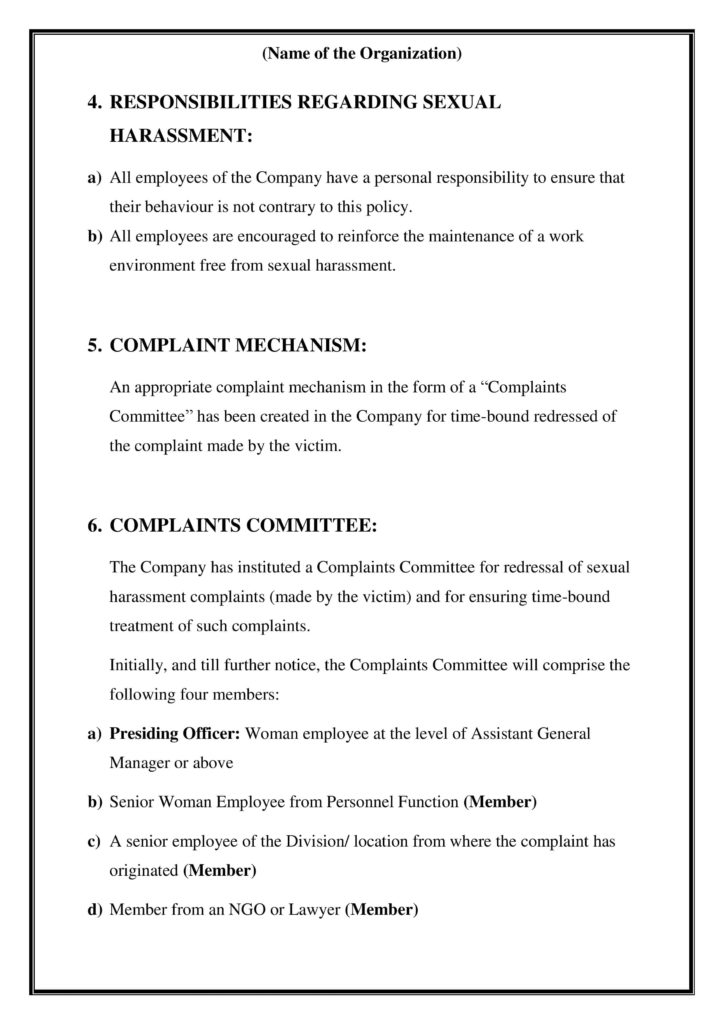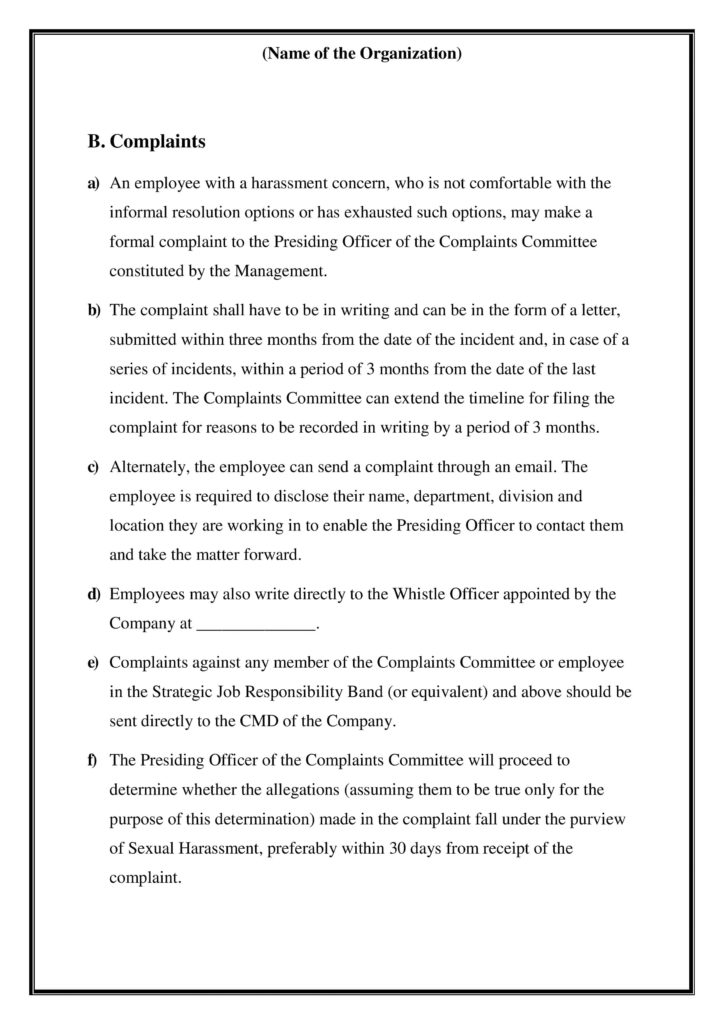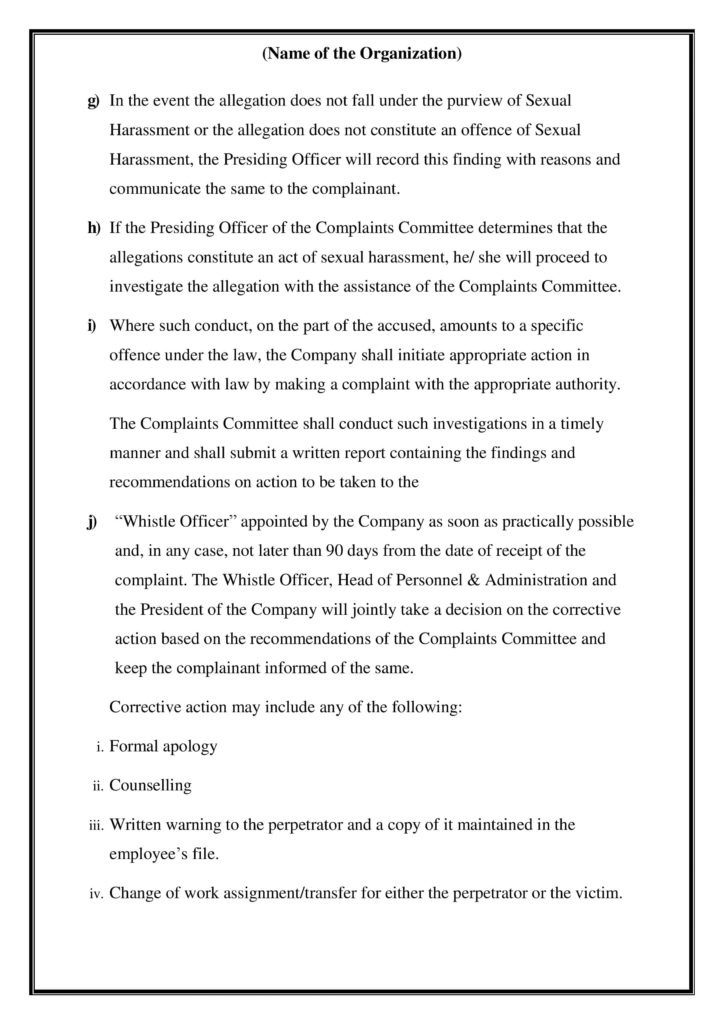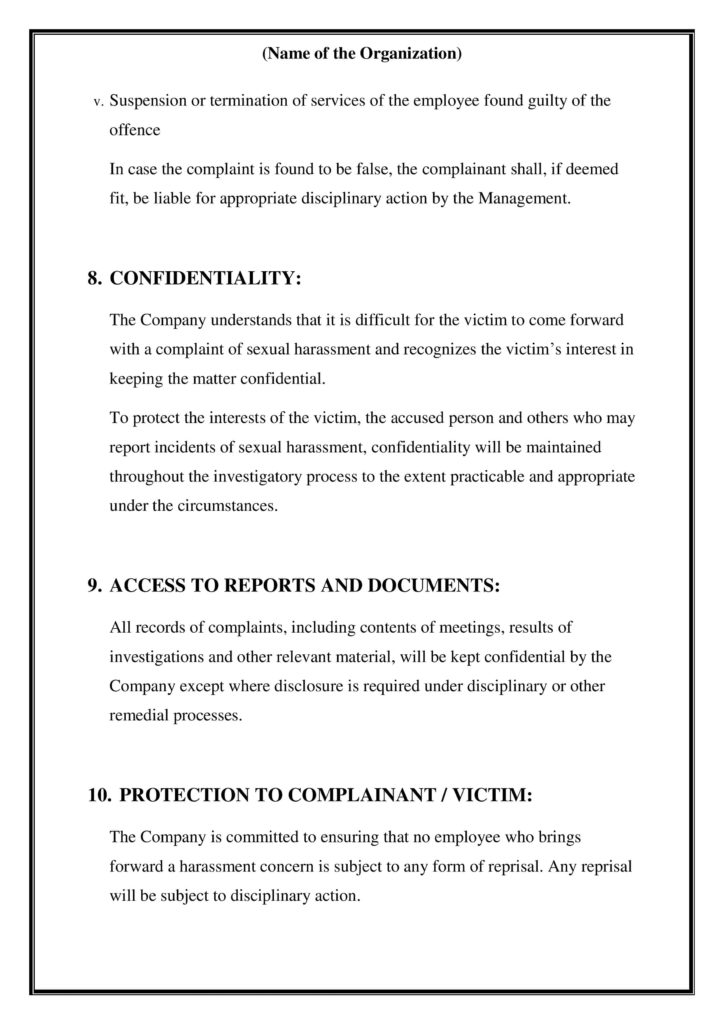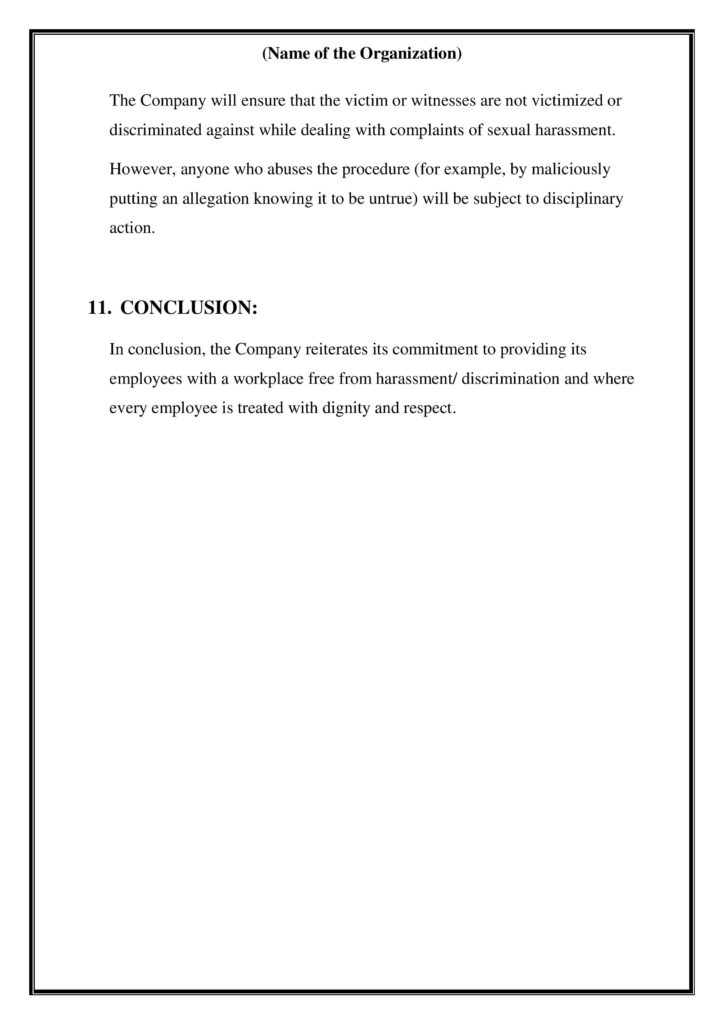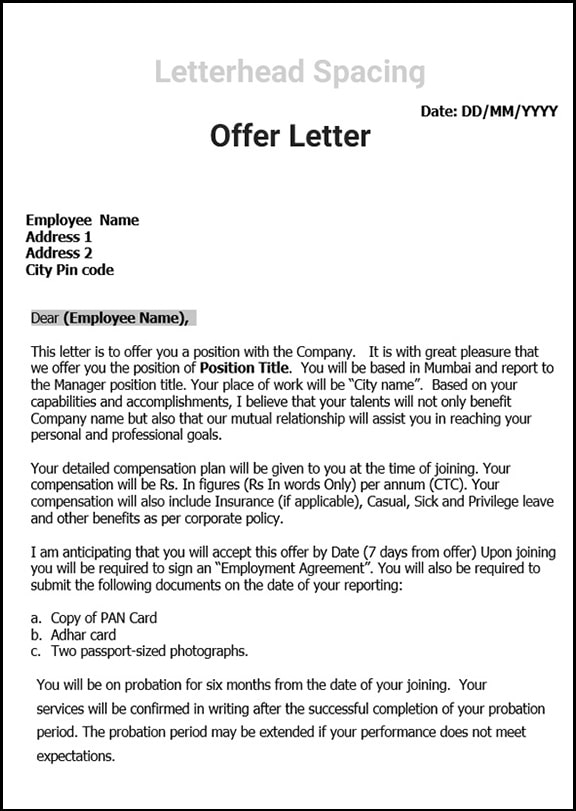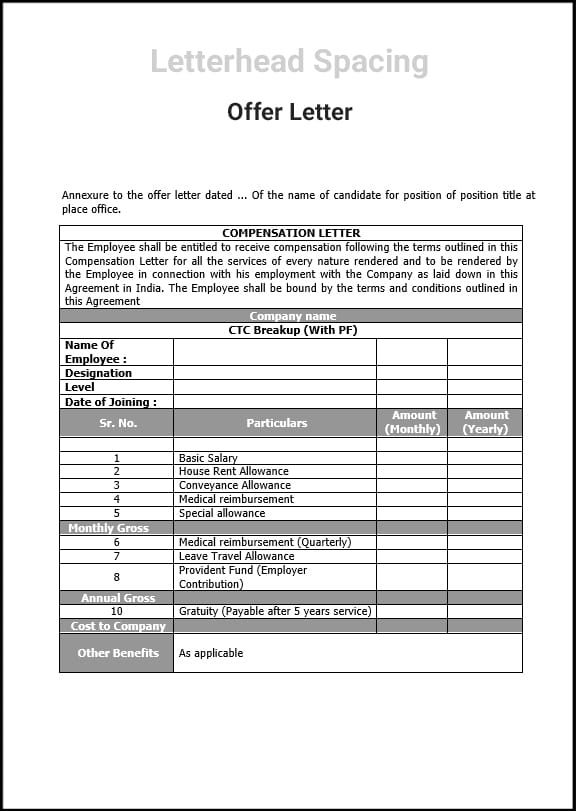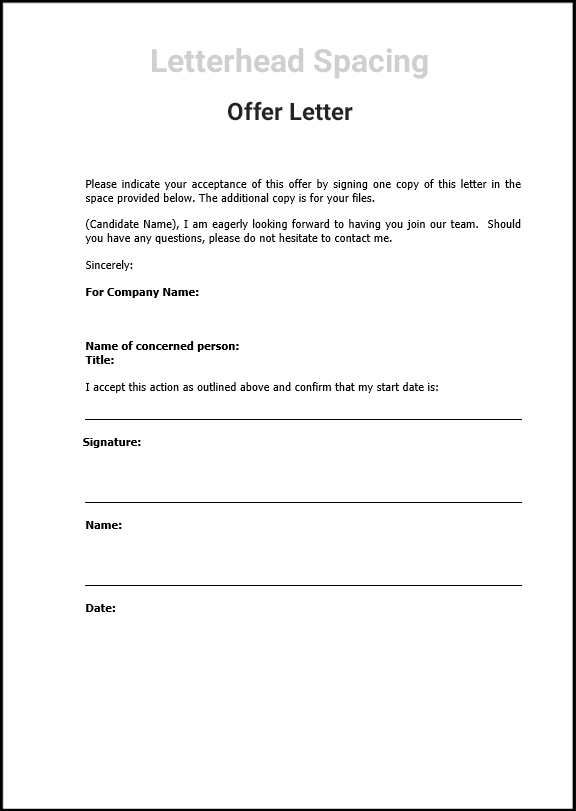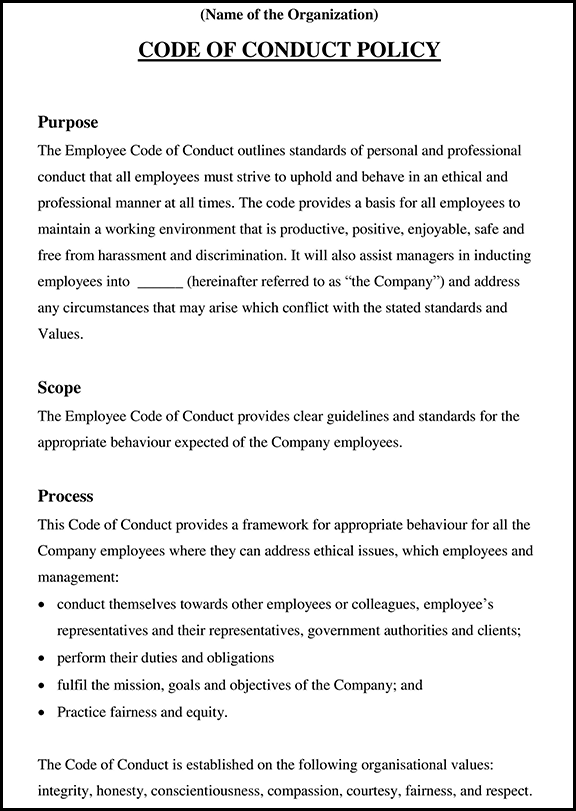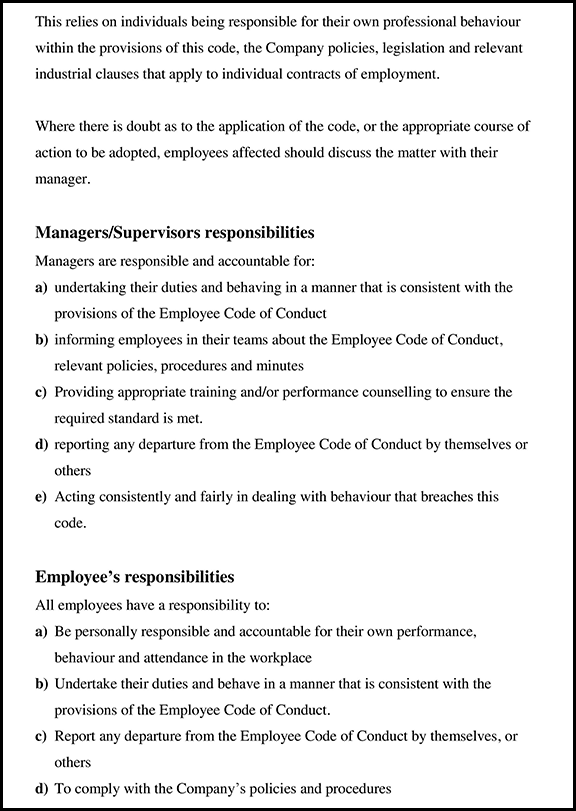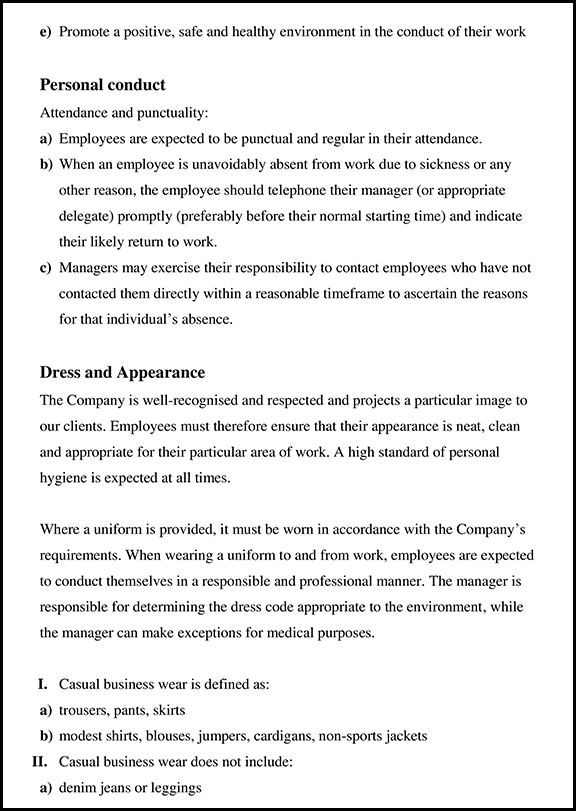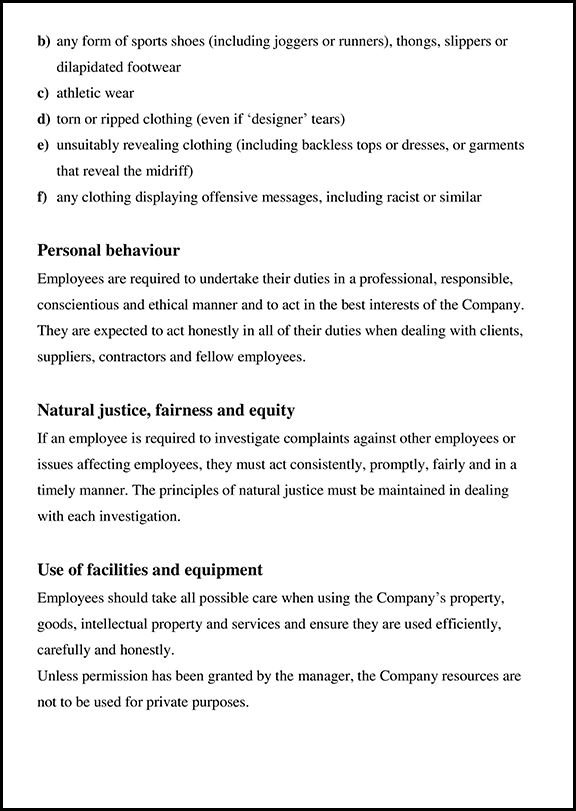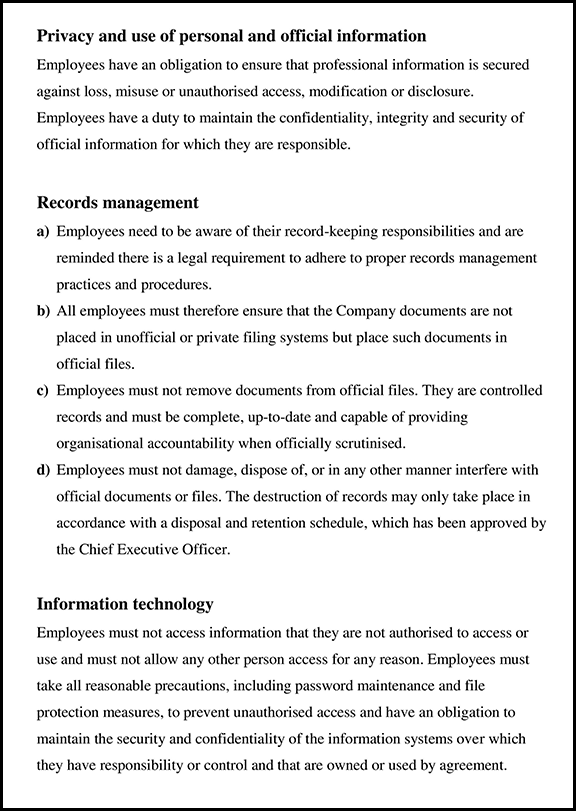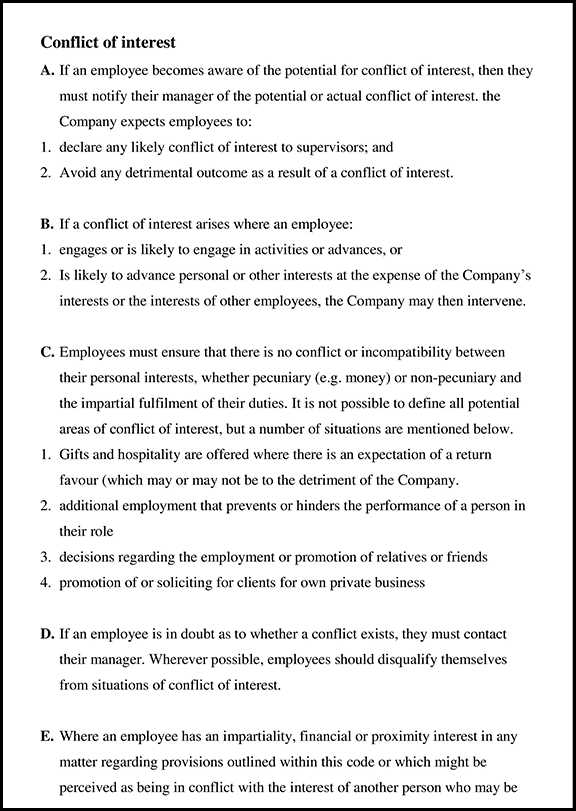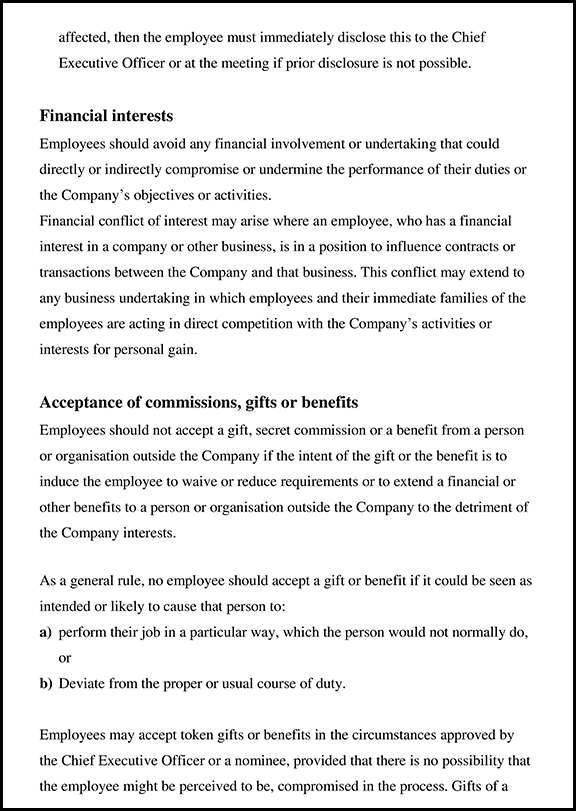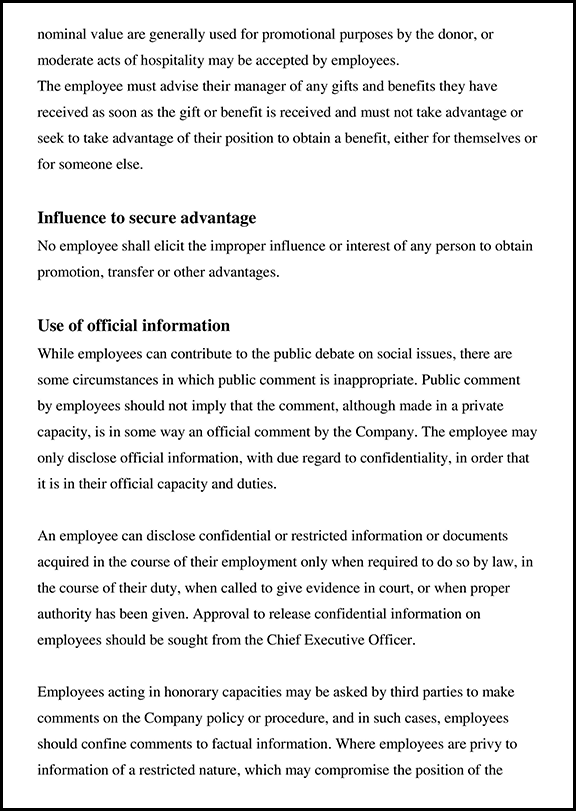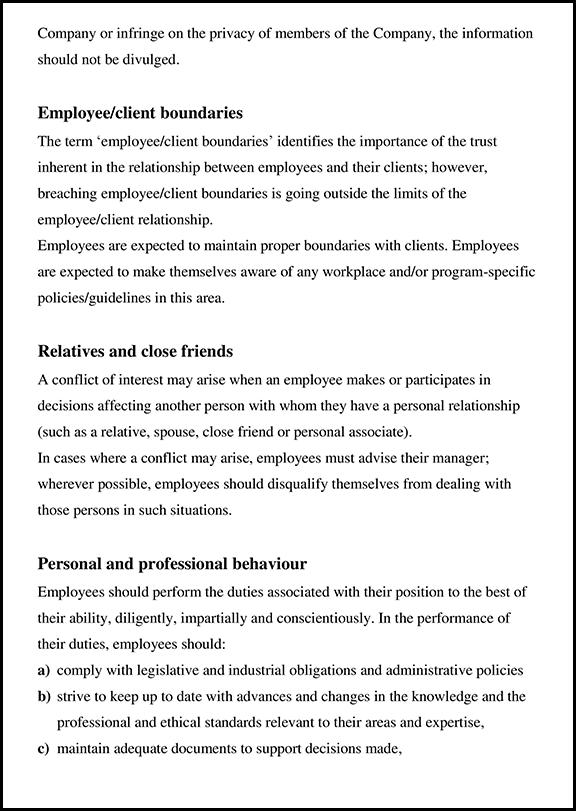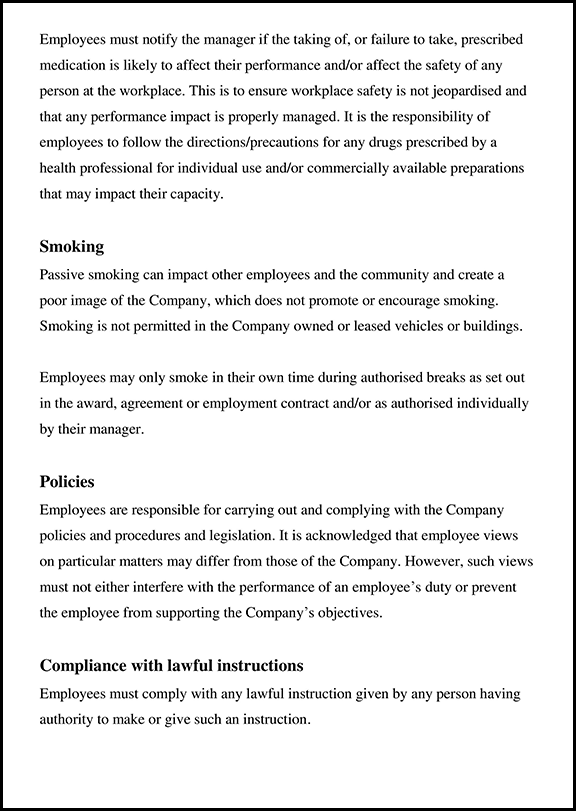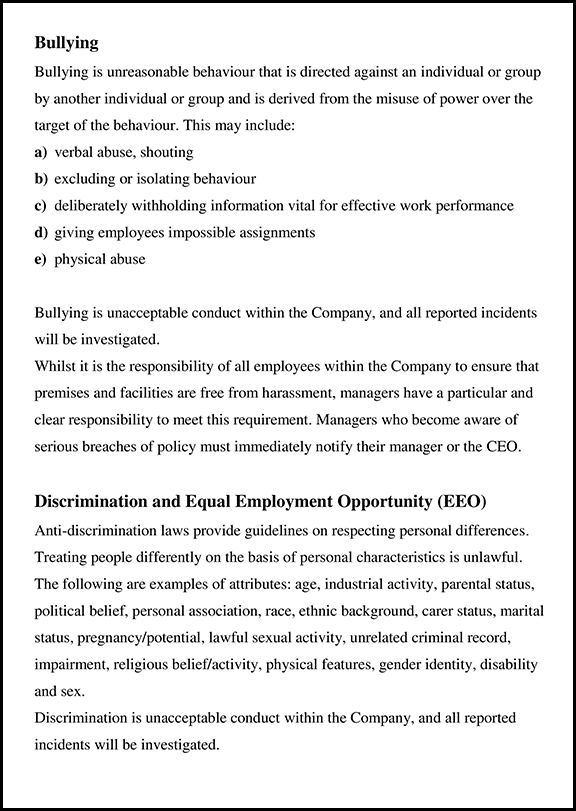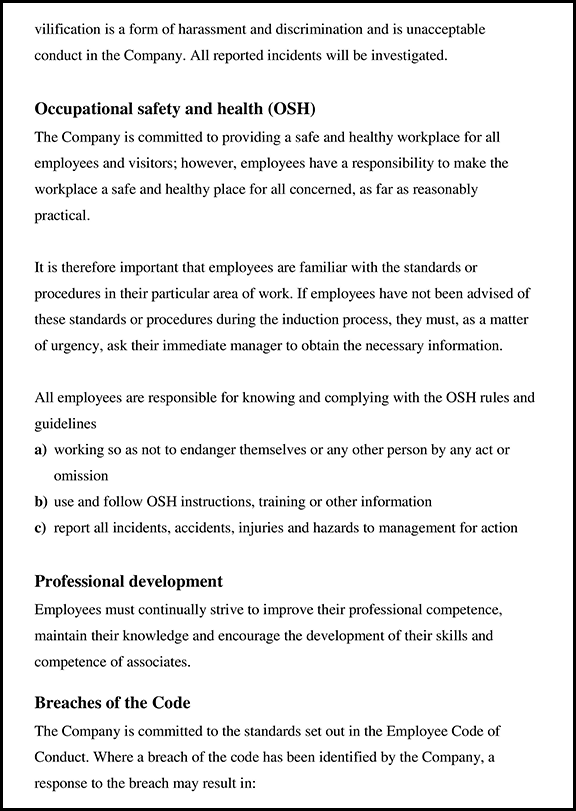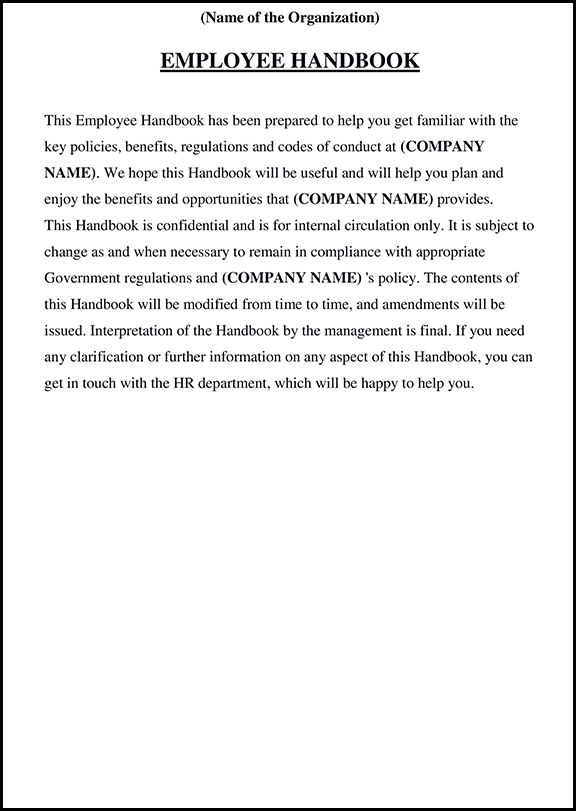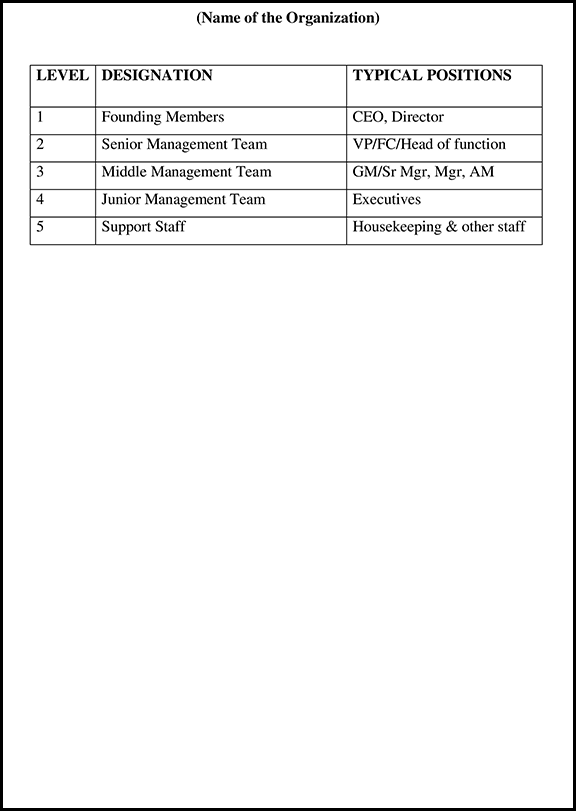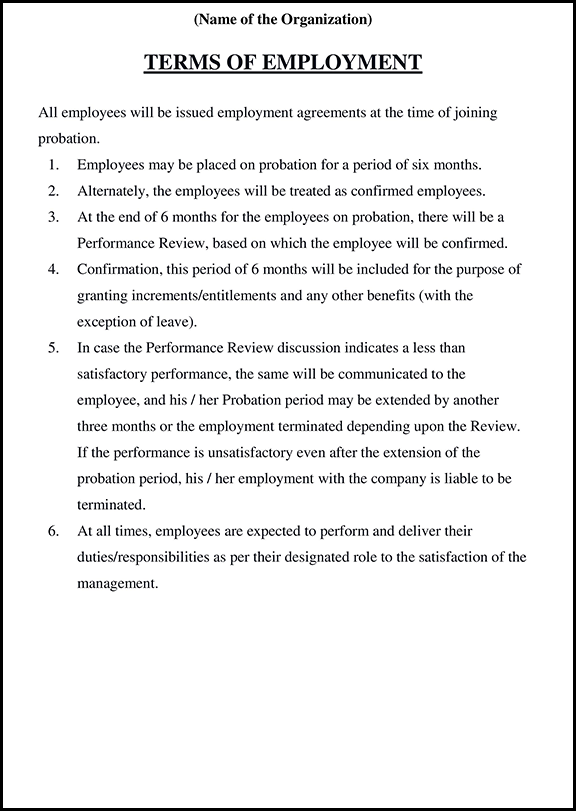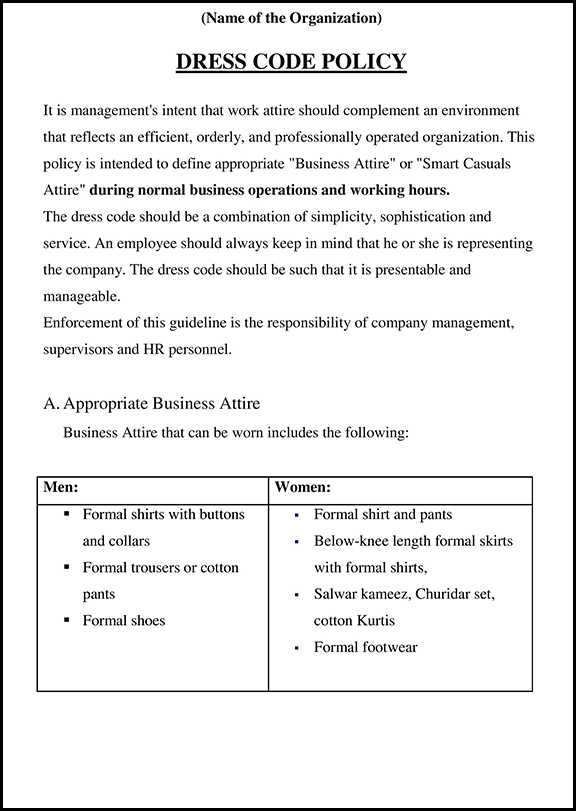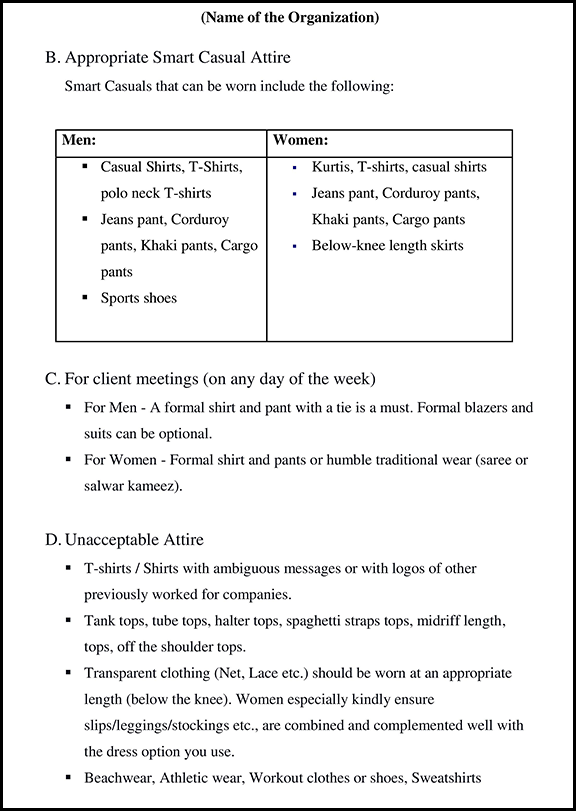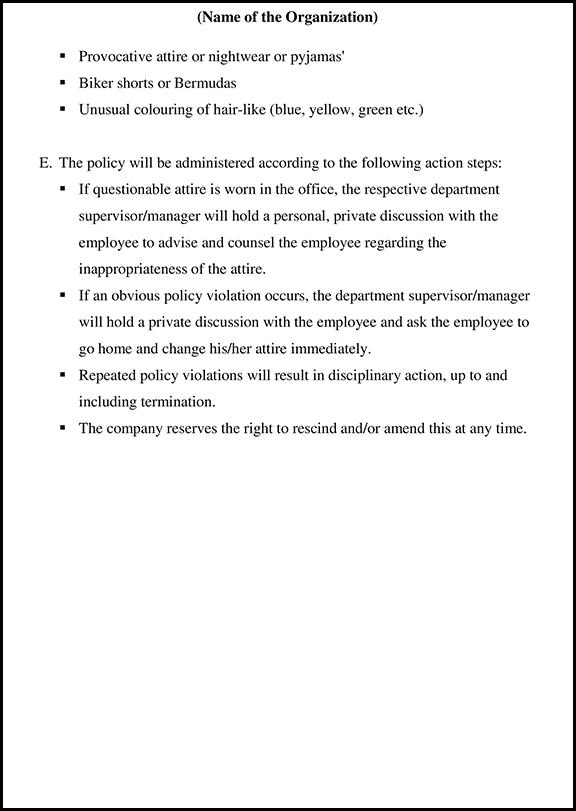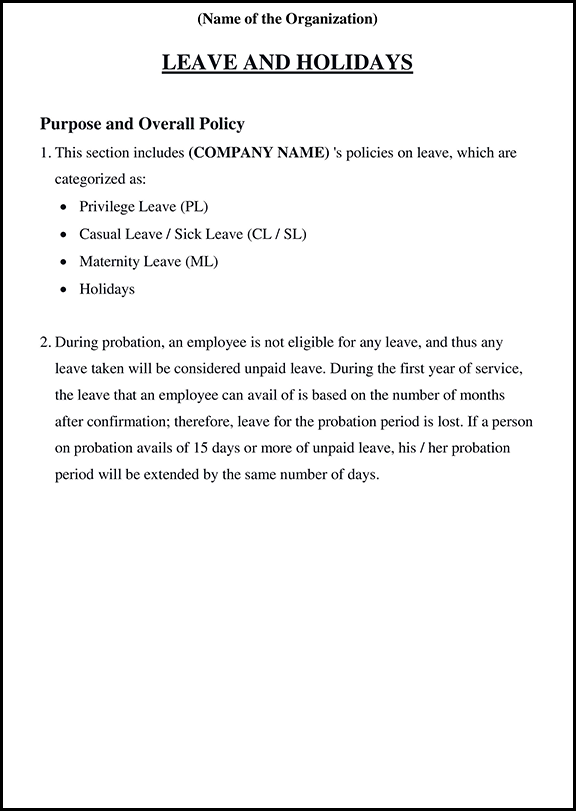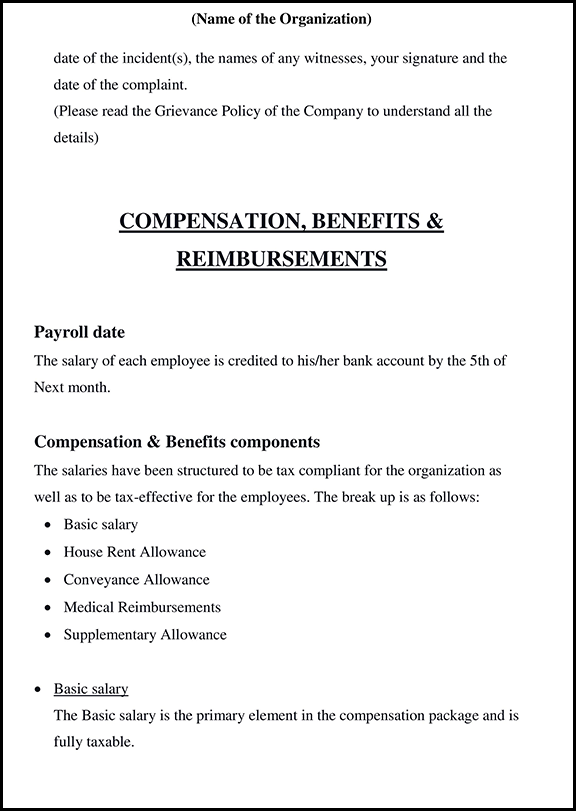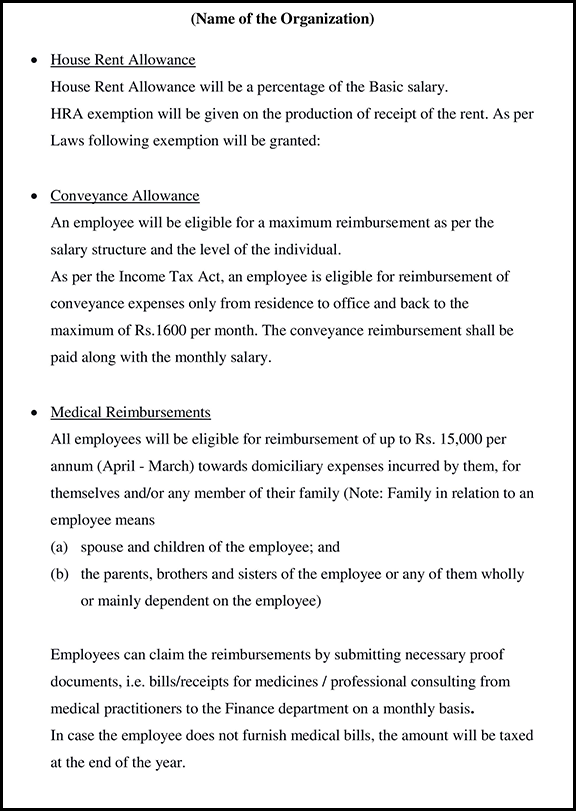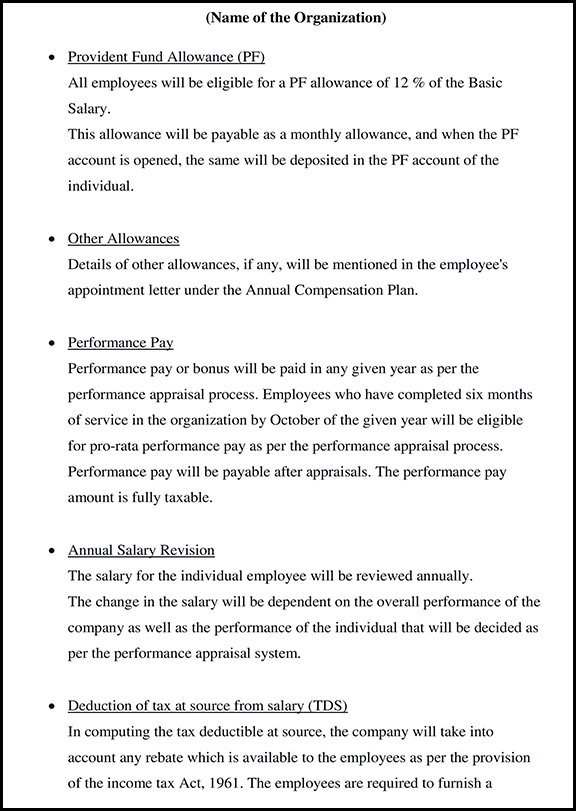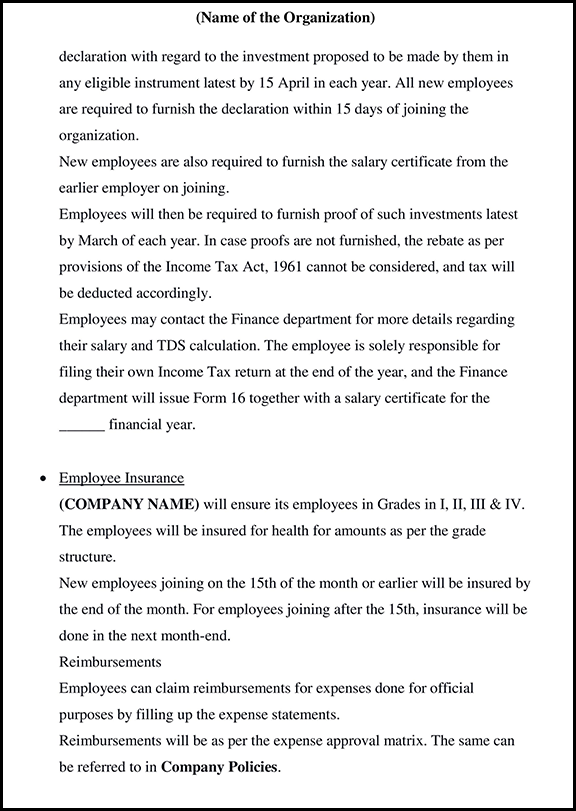15 Remote Workplace Software Pricing & Features in 2023
Remote workplaces are gaining a new advantage under the prevailing social distancing norms, as a result of the COVID – 19 situations. Work-from-home was practised before, but, on a meagre scale. Companies are slowly understanding the advantages of remote workplaces. Today, technologies like Remote Workplace Software, reliable internet connection, affordable devices and high-end collaboration tools make working from a real possibility today.
The remote workplace is a forced situation currently and will stretch considerably for a year or more.
Even though companies are forced to work remotely today, this will soon not be the case. Companies like Twitter, Zapier and more are considering work from home as a permanent solution. However, the challenge is to keep employee productivity and employee engagement high. Luckily, we live in a time where Remote Workplace Software can truly help.
Below we discuss Remote Workplace Software that can make work and communication appear seamless, as well as working from anywhere a productive option.
1. Slack
Our first Remote Workplace Software is Slack. Slack is an organised way to work with teams. The platform provides channel-wise, team-wise communication spaces within the company. Extend to your clients and build communication spaces with client teams to bring them on the same page. The software is backed by messaging, voice and video calls, workflow builder to automate work process, search and file share options. It also provides additional security, compatibility with different devices, and integration with innumerable apps.
Slack is a virtual office scenario that provides a professional and productive engagement platform.

Pricing
1. Free – Basic Plans
2. Standard – $ 2.67/user/month
3. Plus – $5/user/month
4. Enterprise – Customised
2. Google Drive
Google Drive is a well-known Remote Workplace Software platform and comes to aid for our daily operations. In its entirety, what we as a layman, might know about Google Drive is just the tip of the iceberg. The software offers a basic 15gb storage free, that is primarily what major users opt for. Use Google Drive to store documents, images, videos, email attachments that can be made accessible from anywhere in the world. If your storage exceeds 15gb you can upgrade it to Google One.
Google drive provides a platform for storing data that can be accessed from anywhere. It has powerful search options making accessibility easy. Google forms, docs, sheets, slides, drawings can all be accessed and utilised under one single platform. The platform is also backed by 100 drive apps that can make work more efficient. Google Drive also provides the facility of working offline, that can make working from remote places a convenient option. Google Drive comes in both personal and business module.

Pricing
1. Rs. 125/user/month
2. Business – Rs. 672/user/month
3. Enterprise – Rs. 1650/user/month
3. Dropbox
Dropbox is a popular Remote Workplace Software. Its smart workspace brings together teams, tools and content virtually towards better work, coordination and productivity. The platform is not merely a storage domain but also a central team space where you can easily access your team’s work, share your work across workstations, laptops or mobile devices. Your data is neatly segregated for ease of accessibility and easy withdrawals. Adapted well to support Slack, Zoom and other supporting applications that can enhance business processes.
The anytime, anywhere access, productivity and sharing, content and protection, sharing tools, team management and many other features come to define the various individual and team plans Dropbox has to offer.

Pricing
1. Basic Plan – Free
2. Plus – $9.99/user/month
3. Professional – $16.58/user/month
4. Krisp
Krisp is a Remote Workplace Software that is an interface between the microphone and your voice reaching the other end. It helps eliminate the background disturbing noises during your call. Considering you are in a work-from-home set-up, the noise of TV or moving vehicles or for that matter, any background disturbance can be removed through the Krisp interface.
Krisp is available under different variants for Windows, Mac and Chrome and also comes in a Pro version. Then the Pro version supports 800 plus communication apps.
Krisp can be adapted for teams as well as serves an individual purpose. The Pro service can be used around 3 devices at a time. The team service can be utilised for a larger team and comes with manage members and support facilities.

Pricing
1. Teams – $3.33 /user/month
2. Pro – $ 3.33/user/month
5. Zoom
Call it a modern cloud phone solution or a software-based conference room solution, today Zoom is a much-sought platform for conducting calls, meetings and webinars. Zoom is a single app that can support your remote office operations through voice, meeting, voicemails, videos and conferencing. The software brings applications across android, windows and iPhone and at the same time well supported to desktop and laptops.
The software is available in a free version that restricts calling between 3 people for a minimum timeframe of 45 minutes. The paid version of the software comes with larger rooms for team conferences and an unlimited schedule. Backed by exclusive audio plans and additional cloud recording plans, high-quality audio, video and screen sharing experiences, the seamless processes make zoom a preferred choice in remote working setups.

Pricing
1. Zoom Phone – $10/user/month
2. Zoom rooms – $49/user/room
3. Webinars – $40/host/100 attendees
6. Teamwork
Teamwork is a work and project management software that makes teams work in-house as well as from remote locations by gluing them to one platform. This Remote Workplace Software is not only promising of communication and workflow management by keeping teams together but, as an extension, uses the project management tools to deliver projects on time, irrespective of the locations the teams are working from.
It offers a centralised space for sharing data, communication as well as helps to generate reports over various metrics to determine performances.

Pricing
1. $34/month/per user with a minimum of 5 users
7. Hubstaff
Hubstaff is an exhaustive software that offers different metrics to register team performances and productivity. The software pledges of everything your team needs to work smarter. The different applications under the software are – time tracking, GPS tracking, online timesheets, reporting, geofencing, team scheduling, easy payroll, easy invoices and productivity monitoring. The software also supports office operations with real-time tracking, employee login among other features and an optional stealth mode.
Not limited to working from home but also applicable to your field staff, Hubstaff can certainly bring a lot of value-addition in terms of performance monitoring as well as gathering data for further processes.

Pricing
1. 4$/user/month
8. 1 Password
1 Password comes to claim, ‘’go ahead and forget your password.’ The software application comes to vault all your passwords in a single master key. The master key holds all your passwords and makes logging into a different website as easy as a click. The 1 password software can be used across your personal, family, work or business requirements and secured tightly from hackers and other threats.
The beautiful software syncs your data across browsers and applications and uses one common password for logins. The software also intimates you on unsecured sites and sites lacking 2-factor authentications.

Pricing
They have personal and team plans:
1. Single user – $2.99/month – Billed Annually. 30 days trial free.
2. Family of 5 – $4.99/month – Billed annually – 30 days free trial
3. Team and Business plans are – $3.99 and $7.99 resp. per user, per month.
4. Enterprise plans are customised.
9. Troop Messenger
Troop Messenger is a chat interface that provides a set of features to explore. The instant messaging systems allow the group as well as one-to-one chats supported by innumerable features. Some of the features are – voice chats, profile, a dashboard for activities, Burnout-confidentiality chat, Forkout- Multiple groups and individual messaging service, live tracking, flagging, read receipts, forwards and data storage. The data storage for premium members is 150 Gb and enterprises are 1TB.
Troop messenger aids a remote communication channel irrespective of the phone network.

Pricing
1. Premium – $75 /user/month
2. Enterprise – $187/user/month under limited offer
10. Pukka Team
Pukka Team is a real-time face recognition software that aids bringing teams together and at the same time knowing your teams by face. Often in remote working scenarios, the face factors remain out of the conversation, and sometimes, that itself is a very engaging factor for making employees feel part of a team.
Pukka Team software helps you recognize if someone is at their desk or not, share real presence, update your profile and status. This software works on web browsers also and is easy to access. The software is integrated with Slack messenger and teams can make calls at a click.
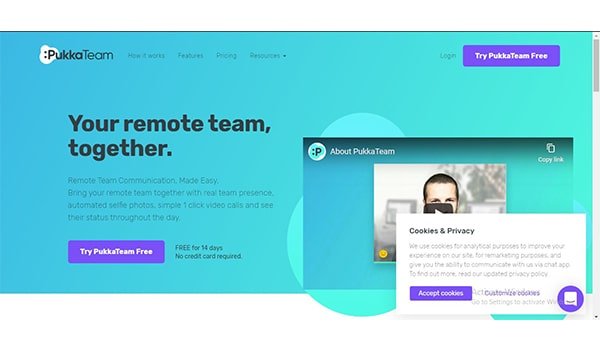
Pricing
1. $ 7 /user/month Crowd package
2. 9$/user/month- Party Package
3. $7/user/package – Group Package
The software offers a free trial period of 60 days before you decide to buy it.
11. Desktime
Desktime is a critical productivity measuring software that comes with a lot of real-time and distinctive features. With Desktime, you can monitor your teams seamlessly across geographies. The software comes with critical measures like – automatic time tracking, screenshots of employees, URL and App tracking for checking off-work activities, document title tracking for ensuring office work is a task, project tracking for milestones reached and to be achieved as well as cost calculations for determining hourly rates and project estimates.
Desktime is integrated with third-party apps and available on desktop as well as mobile. It provides a dashboard for monitoring the activities as well as generating reports for deeper insights.
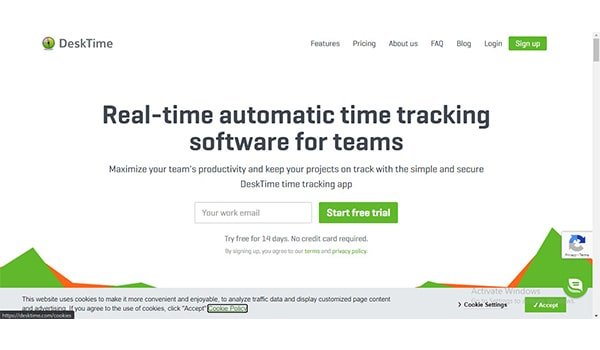
Pricing
1. Free – Individual plans
2. Pro – $95 annually/user
3. Premium – $ 124 annually/user
4. Enterprise – $190 annually/user
12. Zapier
Zapier is a software that integrates different apps into one platform to offer a plethora of services. The platform majorly works by integrating more than 2000 apps and their features. This Remote workplace software offers a workflow for your different activities, and you can make use of different apps for different functions to make the process effortless.
Zapier is a compounding solution to one single app. This makes it a very powerful app having one platform to derive services from multiple apps and functions.
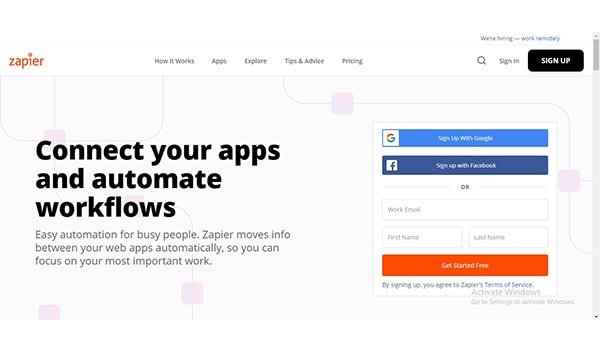
Pricing
1. Free- Basic version
2. Premium Plans- starts at $20/month
3. Opt for a 14 days trial period before you get the premium plans.
13. GitHub
GitHub brings a platform exclusive to the software development fraternity. The platform allows code and documentation in one place. GitHub allows automation from code to cloud, automates workflow, automatically highlights and updates on vulnerabilities, finds vulnerabilities that other tools are unable to identify. The software also helps in generating seamless reviews as well as offer reviews.
GitHub is a Remote Workplace Software that can be adapted to both desktops as well as mobile applications. It presents hundreds of tools that can help your teams automate work, collaborate and communicate. The GitHub marketplace also allows access to different tools that can be downloaded and adapted to the workflow.

Pricing
1. Free – Individual and Basic Package
2. Team – $4/month/user
3. Enterprise – $21/month/user
4. GitHub One – Customised
14. Trello
Trello is a team software that allows you to work with single and multiple teams effortlessly. It helps in organizing functions, aligning tasks, timeline and deadlines. It provides you access to a dashboard for information at a glance, where you can add comments, files, due dates and attachments. Trello has built-in workflow automation that ensures timely reminders, triggers, as well as due dates.
Trello is a fun and interactive way of achieving team productivity and management. The animated boards and tools present a lively interface to work around your daily tasks and activities.
You can also power up your productivity by integrating with other apps that this platform supports.

Pricing
1. Free – basic
2. Business – $12.50 /user/month
3. Enterprise – 20.83/user /month for 100 users
15. Freshdesk
Freshdesk is a Remote Customer-service software exclusive for companies in a customer-centric service. Also, this software uses a collaborative ticketing approach where assigned tasks can be monitored and recorded. The software lets you assign performance thresholds that can be monitored and managed. The Artificial intelligence-powered software facilitates, collision detection of two same tickets, comments on a ticket for further viewing, notifications on the updates to the agents handling similar tickets, customised ticket views, activity log and merging tickets.
Freshdesk is an interactive AI platform that facilitates attending customer queries and issues remotely. At the same time, the data can be updated and integrated into the parent database for further viewing and processes.
Freshdesk also enables task and ticket allocation to selective agents depending on their expertise and experience.

Pricing
1. Free Basic Plan
2. Other plans range from Rs.999/- to Rs. 7,199 per agent/annum.
In conclusion
Remote Workplace Software is the need of the hour. Though several of this software is free to try, however, if you truly want to allow employees to work from home, you should consider investing in software.
Most of these Remote Workplace Software doesn’t require a lot of training and can be learnt through videos available online or on their websites. Which makes them a great choice. It is important to provide employees with the correct tools to build their productivity. It is also important to build reliable communication channels to make your remote workplace a hit.
Join a Community of 1,00,000+ HR Professionals